Computer Applications
Computer Applications

Introduction
Computer Applications syllabus aims to prepare students to be technologically adept citizens, and to function and contribute effectively in an increasingly technologically-driven world. The syllabus emphasises fundamental knowledge and skills, and includes the appreciation and use of several software application packages for word processing, computer drawing and image editing, video editing, multimedia presentations and documents, spreadsheet calculations and charts, game design, programming; as well as, applications on the Internet. Selected Sec 2 N(T) and 3 N(T) students have the chance to submit their lesson-based animations and game designs for inter-school level competitions.
Student Outcomes
Students will
- acquire skills in using a variety of application software and associated computer hardware to accomplish tasks, communicate, and facilitate activities
- develop an awareness of how computing technology are used in the home, school, workplace and community
- appreciate the role computers play in everyday life
- recognise the impact computers have on society and people
- develop critical thinking and problem-solving skills
Pedagogy Approaches
The central pedagogical approaches adopted for CPA are the ‘learning through doing’ and ‘problem-driven’ approaches.
| Learning through Doing | Problem-Driven |
|---|---|
| Students design and create computational artefacts. |
Students work on problems which are based on authentic contexts. |
| Students work collaboratively to design and generate solutions to tasks/problems. |
Students understand and identify key information from the description of a computation problem. |
| Students examine computer programs (i.e. lines of codes) to identify bugs and correct them. | Students solve problems systematically by using the Stop-Think-Act-Review approach. |
Achievements
Since 2012, the Animation and Game Making (AGM) competition is an annual event organised by Curriculum Planning and Development Division (CPDD). All Secondary 2 and 3 students taking the subject Computer Applications can participate in this competition. Students are required to use the block-based coding programme to create an animation for the Secondary 2 and a game for the Secondary 3.
For 2024, the Secondary 2 category requires students to create a short animation to raise awareness of the “I Can ACT against Scams” campaign. For the Secondary 3 category, students code to create a game that promotes Intergenerational Harmony that encourages positive interaction between the young and the old.
We are proud of Muhammad Sulaiman from 2 Excellence and Lee Soon Fu from 3G for attaining the Silver award in the competition. Congratulations!

Computing Curriculum Framework
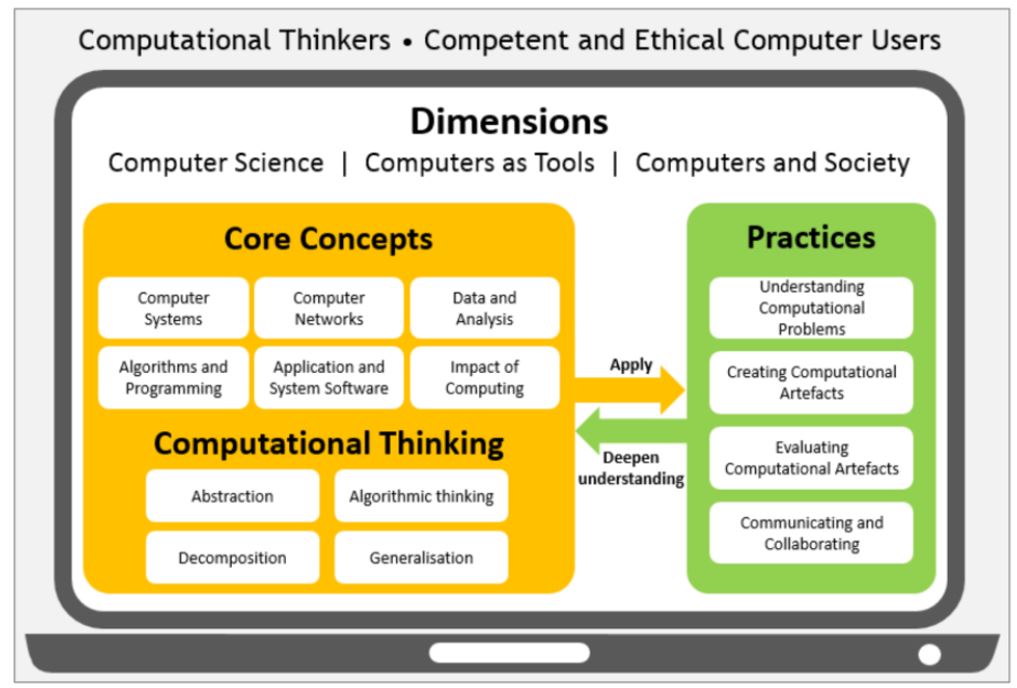
CPA Modules
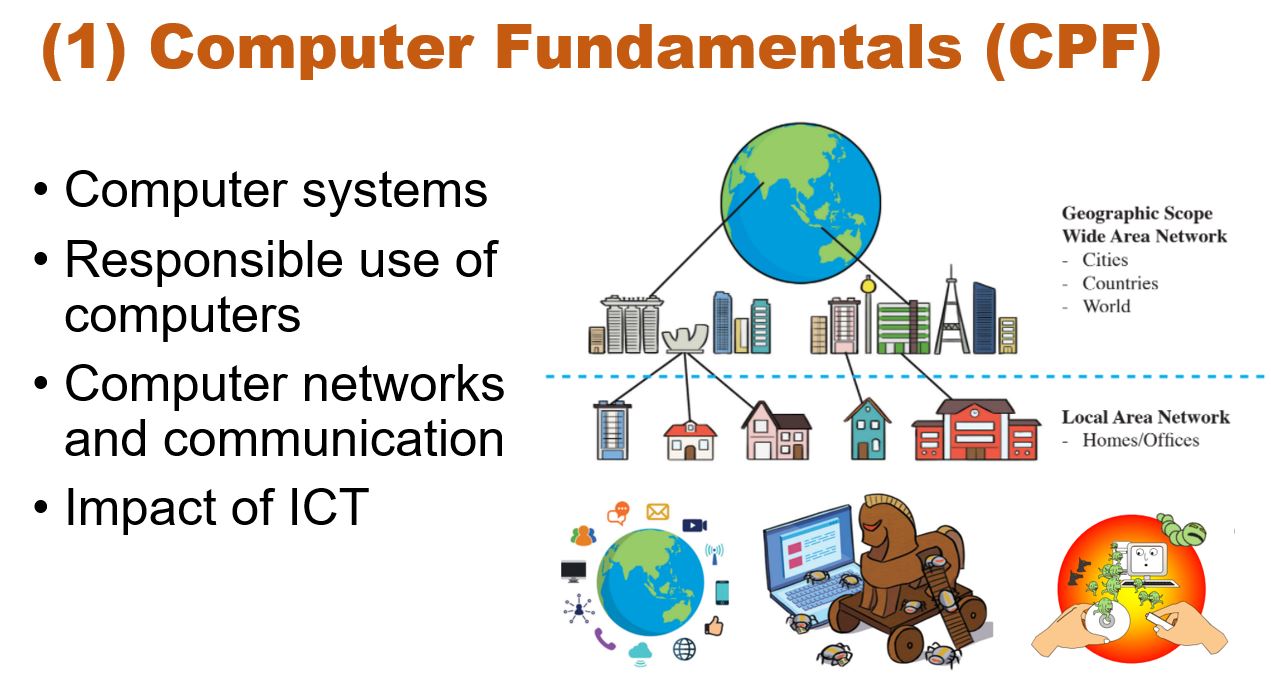
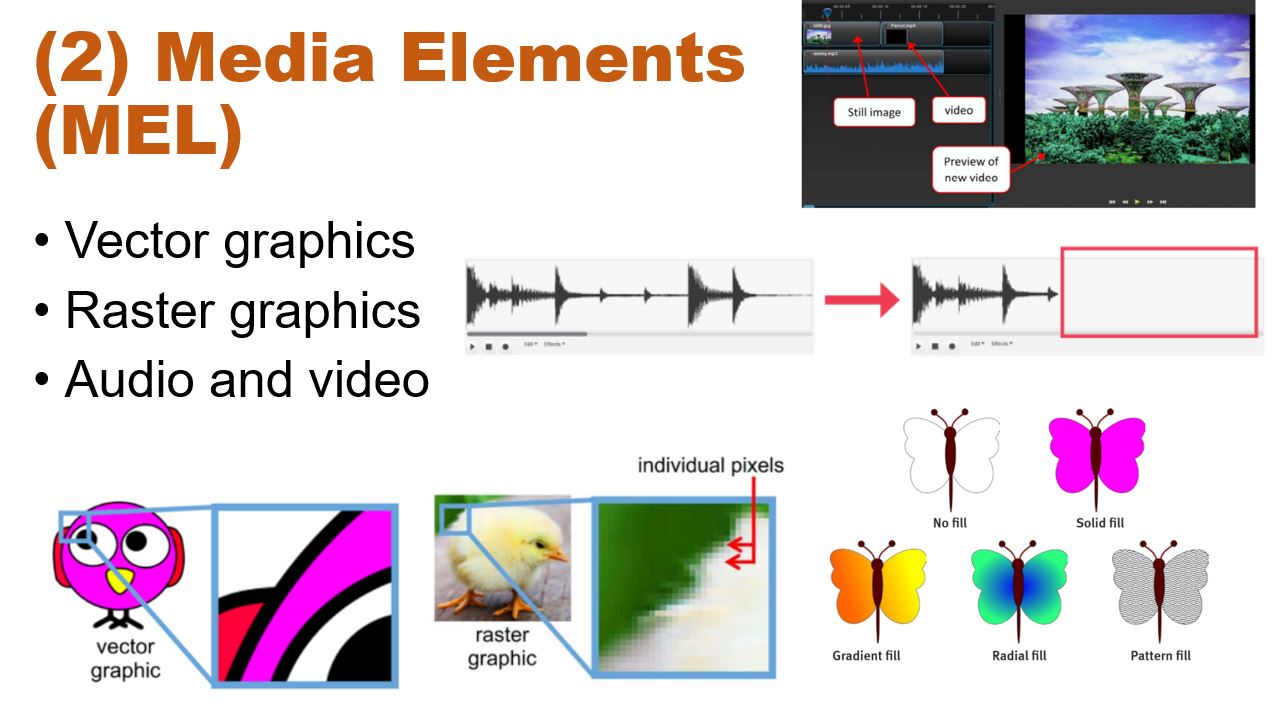
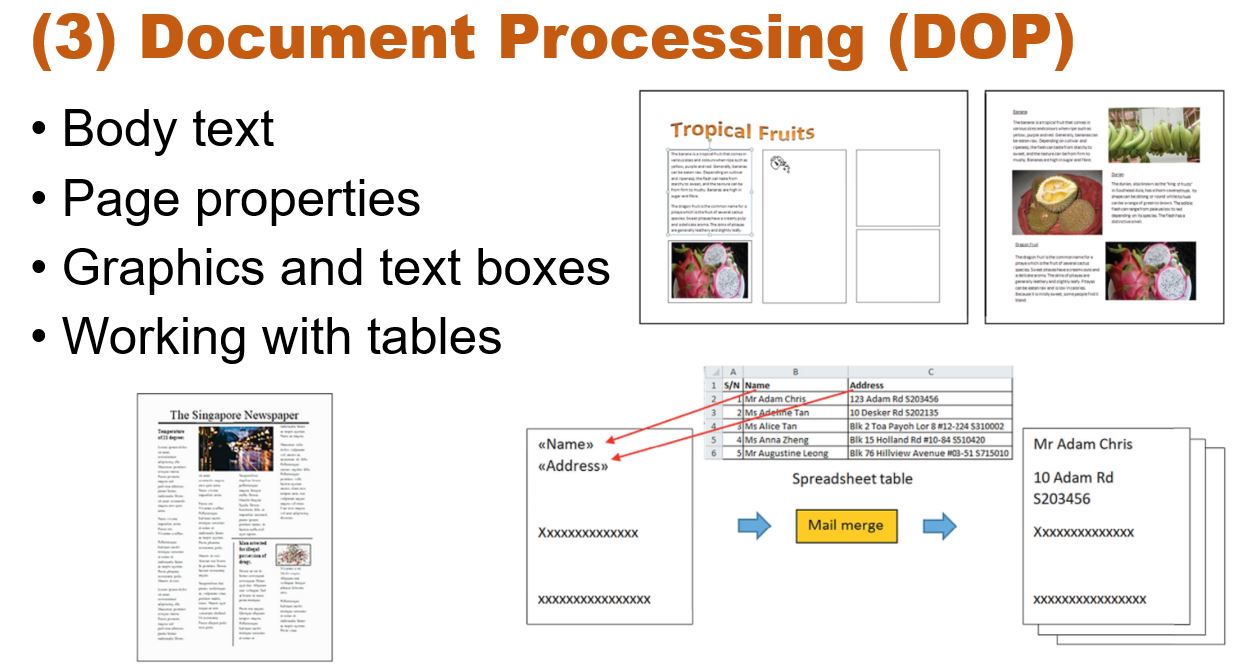
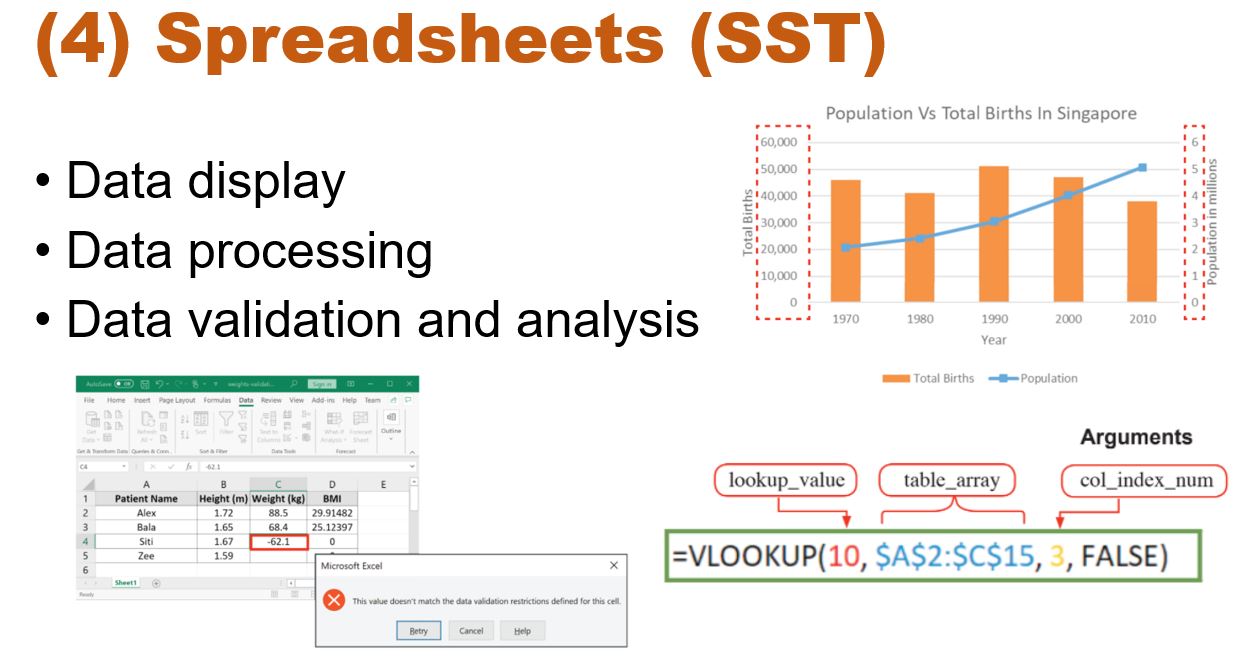
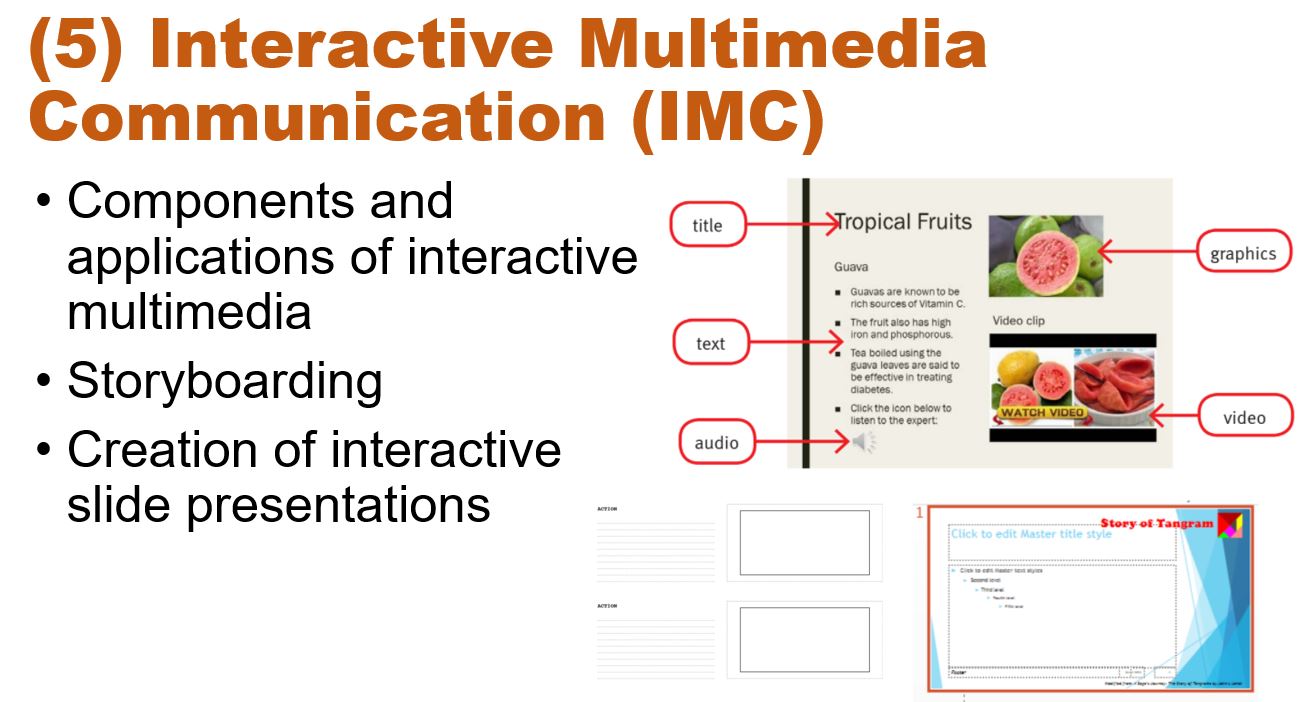
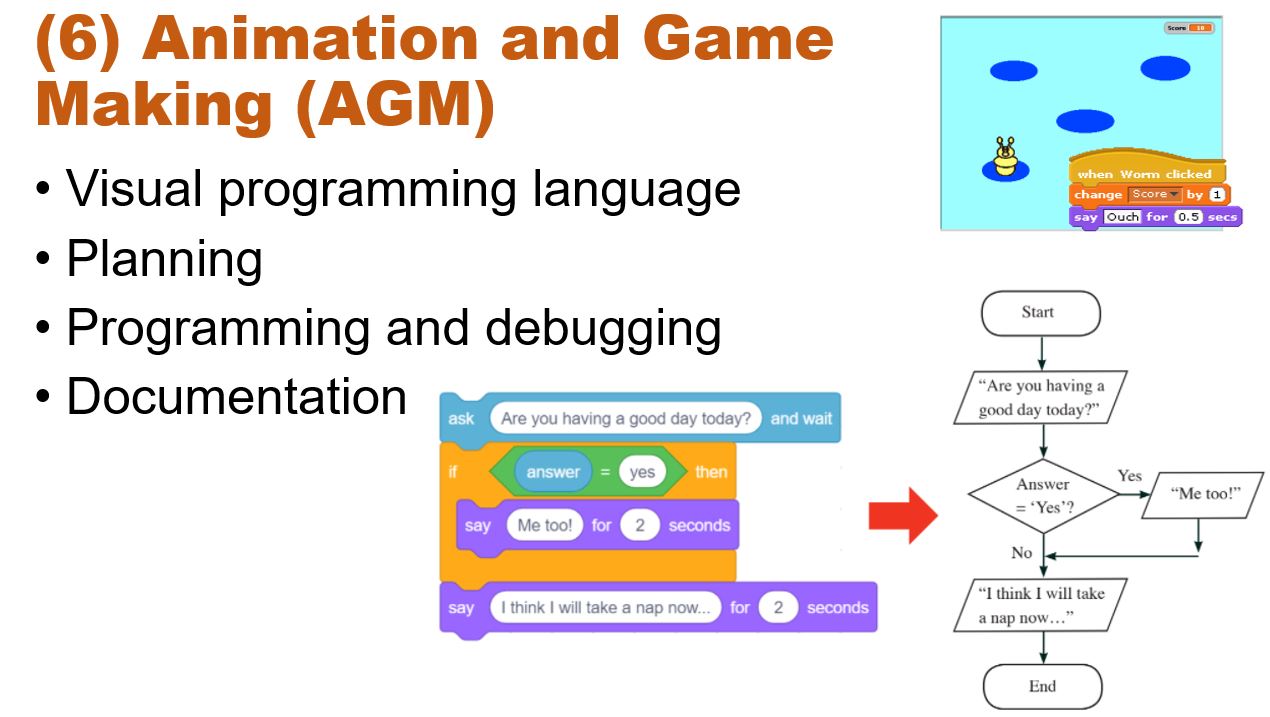
Assessment Criteria
Paper 1 (Written) - 1 hour 15 minutes
This paper will assess knowledge, understanding and application of concepts and skills in all the six modules;
• Computer Fundamentals (CPF)
• Media Elements (MEL)
• Document Processing (DOP)
• Spreadsheets (SST)
• Interactive Multimedia Communication (IMC)
• Media Computing (MEC)
Paper 2 (Lab-based) - 1 hour 30 minutes
| Module |
Description of Task | Weighting | Marks |
|---|---|---|---|
| Media Elements (MEL) |
Candidates will use computer graphics software to create a given drawing according to specifications given in the question paper; fill the drawing with colours; and submit the drawing. The drawing will be used for the 2nd or 3rd task. | 30% | 21 |
| Document Processing (DOP) |
Candidates will use word-processing software to format and edit a given document according to specifications given in the question paper. Candidates are expected to demonstrate skills like importing text and images; page layout with columns, tables and/or text boxes; adding headers, footers and footnotes; as well as submit the required work. | 40% | 28 |
| Interactive Multimedia Communication (IMC) |
Candidates will use presentation software to create a multimedia slide presentation with given media elements and according to specifications described in the question paper; and submit the required work. | 30% | 21 |
| TOTAL | 100% | 70 | |
Paper 3 (Lab-based) - 1 hour 30 minutes
| Module | Description of Task | Weighting | Marks |
|---|---|---|---|
| Spreadsheet (SST) |
Candidates will use spreadsheet software to work on a given data table, by creating and completing columns in the data table and performing specified tasks like: • using operators, formulas and functions for calculations; • plotting and labelling charts; • data validation; • conditional formatting; • sorting and manipulating data; as well as submit the required work. |
40% | 28 |
| Media Computing (MEC) |
Candidates will use programming software to work on a given game scenario to demonstrate skills in selecting suitable pictures for background(s) and characters, creating scripts to animate characters, allowing user interaction through keyboard and/or mouse, as well as submit the required work. | 40% | 28 |
| Media Elements (MEL) |
Candidates will use video editing software to create a video file with given still images and videos with text, transitions and sounds according to specifications described in the question paper; and submit the exported video. | 20% | 14 |
| TOTAL | 100% | 70 | |
Tips for Parents
We would like to suggest to parents to encourage your child to download the free software from the web so that they can build up on their practical skills. We hope we will be able to work in partnership to help heighten your child’s passion for this subject.

